how to create and submit blogger sitemap to Google? to submit blogger sitemap,we need to access the WEBMASTER Tools. don't know on how to access webmaster tools? click here for the tutorial.
CREATE and SUBMIT GOOGLE SITEMAP to Google is very easy.
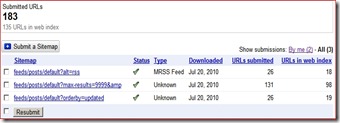
I only have no more than 110 post but Google index 135 pages. how comes. it is easy,... by using all the combination of them, Google will index all the pages, even when someone makes a comments,it will be considered as a single pages and got crawled. i have been prove it using my own website.
believe it or not, I call this the BEST INVENTION this MONTH.
if you found out this is useful, you can post it in your blog, but give me the credit. thanks.
Selesai sudah percobaan sitemapku. atas bantuan dan percobaan para master di forum sebelah, akhirnya sitemap ini tercipta. posting ini tercipta untuk semua blogger di tanah air. HIDUP BLOGGER.
got any opinion or question? ask me.
There is a secret in submitting sitemap,I'm not supposed to write it here as the technique is still unconfirmed.masih ada satu rahasia sitemap, suatu saat dibahas kalo dah selesai di tes.
Arick.net
CREATE and SUBMIT GOOGLE SITEMAP to Google is very easy.
- go to Google webmaster tools. (masuk ke WEBMASTER TOOLS)
- select the site which need to submit the sitemap to Google.(pilih salah satu blog) in this tutorial, I will select www.arick.net.
(DASHBOARD Menu will appear)
- select SITE CONFIGURATION
and SITEMAP.
- in SITEMAPS, click the SUBMIT THE SITEMAP.
- it is now the time. you can write your own sitemap. if you have BLOGSPOT BLOGGER, it usually YOUR URL/feeds/posts/default other site maybe URL/?feed=rss2. mine is http://www.arick.net/feeds/posts/default.(masukkan sitemap)
- Done - selesai.
- feeds/posts/default =>Simple RSS/RSS sederhana (default). maximum index 26 (in webmaster tools).listed as UNKNOWN. it works fine.use it if you have trouble with sitemap or if this is the first time you make the sitemap.
- feeds/posts/default?alt=rss => RSS which forks fine for many devices such as mobile phones. sometimes, it i called as MRSS. use this and Google might index your site better. generally i always use this kind of rss as the default for me. (maximum index 26 - listed as MRSS)
- feeds/posts/default?max-results=9999& => well,this RSS is the best in the universe. all blogger which use this surely will know why. many bloggers use other technique and failed. a month ago i was searching for the script to create sitemap. so many webmaster told me to use feeds/posts/default?max-results=9999. and the result is always buggy (based in my testing ground.:-P). then i realize it will works like a charm when i added & in the end. and it works.
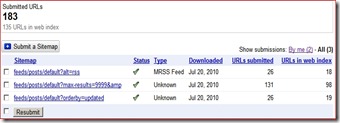
I only have no more than 110 post but Google index 135 pages. how comes. it is easy,... by using all the combination of them, Google will index all the pages, even when someone makes a comments,it will be considered as a single pages and got crawled. i have been prove it using my own website.
believe it or not, I call this the BEST INVENTION this MONTH.
if you found out this is useful, you can post it in your blog, but give me the credit. thanks.
Selesai sudah percobaan sitemapku. atas bantuan dan percobaan para master di forum sebelah, akhirnya sitemap ini tercipta. posting ini tercipta untuk semua blogger di tanah air. HIDUP BLOGGER.
got any opinion or question? ask me.
There is a secret in submitting sitemap,I'm not supposed to write it here as the technique is still unconfirmed.masih ada satu rahasia sitemap, suatu saat dibahas kalo dah selesai di tes.
Arick.net



6 comments
Mantap!
@bang lukito: matursuwun atas kunjungannya bang. hehehe..
ujicoba kedua gagal. :-P
hehehe...
wah2 di tinggal aq iki piye?
sudah balik online lagi di Facebook.
hehehe...
komentar dihapus atas permintaan orangnya.
^_^
Post a Comment
Feel free to leave your comment. I'll visit back to your site As soon as possible.